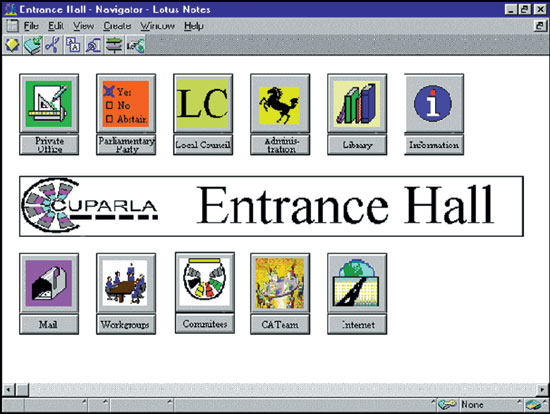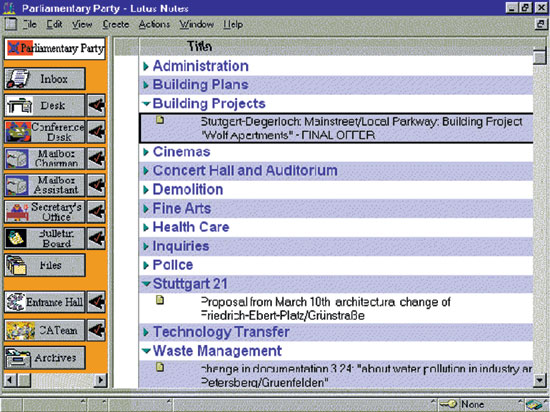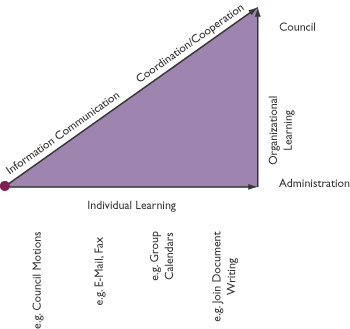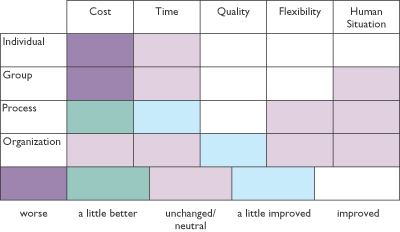|
Case Study 3: Growing an Application from Collaboration to
Management Support—The Example of Cuparla |
|
Gerhard Schwabe |
|
|
|
Analysis and Design |
|
Just like in other towns, members of the
Stuttgart City Council have a large workload: In addition to their primary
profession (e.g., as an engineer at Daimler Benz) they devote more than 40
hours a week to local politics. This extra work has to be done under fairly
unfavorable conditions. Only council sessions and party meetings take place
in the city hall; the deputies of the local council do not have an office in
the city hall to prepare or coordinate their work. This means, for example,
that they have to read and file all official documents at home. In a city
with more than 500,000 inhabitants they receive a very large number of
documents. Furthermore, council members feel that they could be better
informed by the administration and better use could be made of their time.
Therefore Hohenheim University and partners* launched the Cuparla project to
improve the information access and collaboration of council members.
A detailed analysis of their work revealed the following characteristics
of council work: |
When designing computer support we initially had to decide on the basic
orientation of our software. We soon abandoned a workflow model as there
are merely a few steps and there is little order in the collaboration
of local politicians. Imposing a new structure into this situation would
have been too restrictive for the council members. We then turned to
pure document-orientation, imposing no structure at all on the council
members’ work. We created a single large database with all the documents
any member of the city council ever needs. However, working with this
database turned out to be too complex for the council members. In addition,
they need to control the access to certain documents at all stages of
the decision-making process. For example, a party may not want to reveal
a proposal to other parties before it has officially been brought up
in the city council. Controlling access to each document individually
and changing the access control list was not feasible.
Therefore, the working context was chosen as a basis of our design.
Each working context of a council member can be symbolized by a “room.”
A private office corresponds to the council member working at home;
there is a party room, where he collaborates with his party colleagues,
and a committee room symbolizes the place for committee meetings. In
addition, there is a room for working groups, a private post office,
and a library for filed information. All rooms hence have an electronic
equivalent in the Cuparla software. When a council member opens the
Cuparla software, he sees all the rooms from the entrance hall (Figure
1).
Figure 1: Entrance hall
The council member creates a document in one room (e.g., his private
office) and then shares it with other council members in other rooms.
If he moves a document into the room of his party, he shares it with
his party colleagues; if he hands it on to the administration, he shares
it with the mayors, administration officials, and all council members.
The interface of the electronic rooms resembles the setup of the original
rooms. Figure 2 shows the example of the room for a parliamentary party.
On the left hand side of the screen there are document locations, whereas,
on the right hand side, the documents of the selected location are presented.
Documents that are currently being worked on are displayed on the “desk.”
These documents have the connotation that they need to be worked on
without an additional outside trigger. If a document is in the files,
it belongs to a topic that is still on the political agenda. However,
a trigger is necessary to move it off of the shelf. If a topic is not
on the political agenda any more, all documents belonging to it are
moved to the archive. |
|
|
|
Figure 2 Parliamentary party room |
|
The other locations support the collaboration within the party. The
conference desk contains all documents for the next (weekly) party meeting.
Any council member of the party can put documents there. When a council
member prepares for the meeting, he or she merely has to check the conference
desk for relevant information. The mailbox for the chairman contains
all documents that the chairman needs to decide on. In contrast to his
e-mail account all members have access to the mailbox. Double work is
avoided as every council member is aware of the chairman’s agenda. The
mailbox of the assistant contains tasks for the party assistants; the
mailbox for the secretary, assignments for the secretary (e.g., a draft
for a letter). The inbox contains documents that have been moved from
other rooms into this room.
Thus, in the electronic room all locations correspond to the current
manual situation. Council members do not have to relearn their work.
Instead, they collaborate in the shared environment they are accustomed
to with shared expectations about the other peoples’ behavior. Feedback
from the pilot users indicates that this approach is appropriate.
Some specific design features make the software easy to use. The software
on purpose does not have a fancy three dimensional interface that has
the same look as a real room. Buttons (in the entrance hall) and lists
(in the rooms) are much easier to use and do not distract the user from
the essential parts. Each location (e.g., the desk) has a little arrow.
If a user clicks on this arrow, a document is moved to the location.
This operation is much easier for a beginner than proceeding by “drag
and drop.”
Furthermore, software design is not restricted to building an electronic
equivalent of a manual situation. If one wants to truly benefit from
the opportunities of electronic collaboration support systems, one has
to include new tools that are not possible in the manual setting. For
example, additional cross-location and room search features are needed
to make it easy for the council member to retrieve information. The
challenge of interface design is to give the user a starting point that
is close to the situation he is used to. A next step is to provide the
user with options to improve and adjust his working behavior to the
opportunities offered by the use of a computer. |
|
Organizational Implementation |
|
Building the
appropriate software is only one success factor for a groupware project.
Organizational implementation typically is at least as difficult. Groupware
often has a free rider problem: All want to gain the benefit and nobody wants
to do the work. Furthermore, many features are only beneficial if all
participate actively. For example, if a significant part of a council faction
insists on using paper documents for their work, providing and sharing
electronic documents actually means additional work for the others. This can
easily lead to the situation that groupware usage never really gets started.
To “bootstrap” usage we started with the (socially) simple activities and
ended with the (socially) complex activities (Figure 3). |
|
Figure 3: Steps of groupware implementation |
|
In the first step we provided the basic council information in digital
form. The city council has the power to demand this initial organizational
learning process from the administration. Once there is sufficient information
the individual council member can already benefit from the system without
relying on the usage of his fellow councillors. The usage conventions
are therefore socially simple. As better information is a competitive
advantage for a council member, there was an incentive for the individual
effort required to learn the system. Communication support (e-mail,
fax) is a more complex process, because its success depends on reliable
usage patterns by all communication partners. The usage patterns are
straightforward and easy to learn. We therefore implemented them in
a second phase. Coordination activities (sharing to-do lists, sharing
calendars) and cooperation activities (sharing documents and room locations,
electronic meetings) depend on the observance of socially complex usage
conventions by all group members. For example, the council member had
to learn that her activities had effects on the documents and containers
of all others and that “surprises” typically resulted from ill-coordinated
activities of several group members. The council has to go through an
intensive organizational learning process to benefit from the features.
For example, the party’s business processes had to be reorganized.
We offered collaboration and coordination support in the same phase
to the council members. Their appropriation depended on the party’s
culture: A hierarchically organized party preferred to use the coordination
features and requested to turn off many collaborative features. In another
party most councilors had equal rights. This party preferred the collaborative
features. |
|
Economic Benefits |
|
The ultimate success
of any IS project is not only determined by the quality of the developed
technology but also by its economic benefits. Thus, the economic benefit of
Cuparla was evaluated in the first quarter of 1998 after about four months of
use by the whole city council (pilot users had been using the system for more
than a year). Evaluating the economic benefits of innovative software is
notoriously difficult. Reasons for that include |
The evaluation of Cuparla was therefore not based on purely monetary
terms; rather evaluation results were aggregated on five sets of criteria
(cost, time, quality, flexibility, and human situation) and four levels
of aggregation (individual,group, process, organization) resulting in
a 4 X 5 matrix (Figure 4). |
|
Figure 4: Aggregated evaluation of Cuparla (March 1998) |
|
The trick is to attribute
the effects only to the lowest possible level, (e.g., if one can attribute
the cost of an individual PC to an individual council member, it counts
only there and not on the group level). On the other hand, a server
probably can only be attributed to the group of all council members
and so on. We will now briefly go through the major effects:
Costs Both on the individual
and the group level costs have gone up significantly (notebooks, ISDN,
printer, server, etc.). There is a potential for cost savings if the
council members forgo the delivery of paper copies of the documents.
There have been some additional costs on the process level, but not
as much as on the two levels below. There may have been direct cost
savings by the provision of electronic documents in the council related
business processes, but we were not able to identify them. As the administration
was reluctant to really reorganize its internal business processes,
many potential cost savings could not be realized. As all costs could
be attributed to the levels business process, group or individual, we
noted a cost neutrality for the level “organization” (the costs for
provisionally wiring the city hall were negligible).
Time During the pilot phase,
the system did not save time for the councilors; to the contrary, the
individual councilors had to work longer in order to learn how to use
the Cuparla system. However, the councilors also indicated that they
used their time more productively, (i.e., the overtime was well invested).
Thus, we decided to summarize the effects on the individual level as
“neutral.” Cuparla had also not yet led to faster or more efficient
decisions in the council or its subgroups. Therefore the effects are
graded “unchanged.” The council members see potential here, but the
speed of decisions is not only a matter of work efficiency but also
has a political dimension and politics does not change that fast. Some
business processes were rated as being faster, particularly the processes
at the interface between council and administration (e.g., the process
of writing the meeting minutes). There was no effect on the organization
as a whole; (i.e., the city of Stuttgart was not faster at reacting
to external challenges and opportunities).
Quality The council members
reported a remarkable improvement of quality of their work. The council
members feel that the quality of their decisions has been improved by
the much better access to information. The work of the parties has benefited
from the e-mail and the collaboration features of Cuparla as well as
the computer support of strategic party meetings. As the interface between
different sub-processes of council work has fewer media changes and
the (partially erroneous) duplication of information has been reduced,
the council members and members of the administration also reported
an improved quality of their business processes. The creation of an
organization-wide database of council-related information even contributed
to a somewhat better work in the whole administration.
Flexibility Improved individual
flexibility was the most important benefit of Cuparla. This holds true
for spatial, temporal, and interpersonal flexibility. People can work
and access other people any place and any time they want. On the group
level Cuparla has enhanced the flexibility within parties as it has
become easier to coordinate the actions of the council members. There
have not been any significant changes to the flexibility on the process
or organizational levels.
Human situation Cuparla has made council membership more attractive because it
has become easier to reconcile one’s primary job, council work, and
private life. Furthermore Cuparla is regarded as an opportunity for
the council member’s individual development. There were no significant
changes to the human situation on the group, process, or organizational
levels. |
|
Towards a Management Support System |
|
As mentioned above, these effects were
measured after a relatively short period of usage. In 2002, the author
returned to Stuttgart and investigated how Cuparla had been adopted five
years after the initial implementation: Cuparla has become an indispensable
part of council work. Almost all council members used Cuparla frequently.
Interestingly, some original features of Cuparla were only adopted years
after the original software implementation; most important, the rooms for
subgroup collaboration.
Although the change slowed down after the initial organizational implementation
phase, the system continued to grow due to user demand and organizational
change:
Still, the open motions list was a huge success and marked the move
of Cuparla from a pure Information and Cooperation Support System towards
a Management Support System. In the meantime Andreas Majer, the local
project manager of Cuparla, had been promoted to head the IT department.
He decided to further develop the concepts of Cuparla into a Management
Support System (MSS), mainly for two reasons:
Andreas Majer uses an example to describe his vision of an MSS: “Imagine
a city councilor wants to analyze the success of a program providing
social workers for difficult schools. Parts of the answers he will find
in the official council documents dealing with the local schools. Statistical
data on the schools and their neighborhoods will be provided by the
statistical information system Communis and the funding for each school
can be extracted from the ERP system. The existing plans for the development
of the schools are explained in the yearly planning document and the
geographical situation of each school can be referenced on the digital
map in the Geographic Information System. Currently, each piece of information
has to be retrieved from another information system. In a Management
Support System one application should suffice to provide all relevant
information and the information should be linked.”
However, with the growth of the system, Cuparla reached its limits:
Since its roots are a collaboration system, its interface and architecture
are not sufficiently prepared for information and application integration.
Therefore Stuttgart decided to start redesigning Cuparla in late 2002.
The future interface will include some cockpit-functionality, allowing
each council member to monitor significant performance indicators. Furthermore,
a comprehensive search functionality will support integrated queries
of several information sources. The major architectural challenge will
be data integration: In order to display the relationships between data
items, a data warehouse needs to be constructed. Finally, there will
be several interfaces, because council members increasingly rely on
PDAs and mobile phones for information access. As user needs and organizational
challenges change, Cuparla will continue to grow and adapt. |
|
Case Study Questions |
|
|
Additional Reading |
|
Schwabe, G. and
Krcmar, H. “Piloting a Sociotechnical Innovation.” Appears in the Proceedings
of the 8th European Conference on Information Systems ECIS 2000,
Wirtschaftsuniversität Vienna, Vienna 2000, p. 132–139. |